Stupid Gamespy Tricks
 Setting up Gamespy for 1nsane Setting up Gamespy for 1nsane |  |
For easy instructions, check out this great tutorial animation by BuzzinOK.
Also, ensure that you have removed CMN (Also delete any registry keys related to CMN, as explained here).
 Enable Late-Entry Enable Late-Entry | 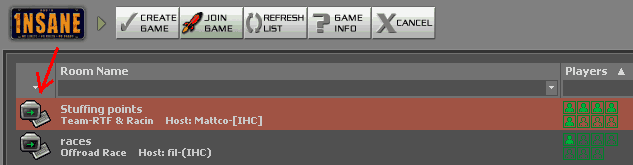 |
With this easy fix you can allow people to join your games after you start them, and people won't have to IP in the old way.
All you have to change is one number in one file (not too hard, eh?)
-
Open up "C:\Program Files\Gamespy Arcade\Services\full.cfg" in Notepad or your favorite text editor.
-
Search for the line "[insane]"
-
Go down roughly 15 lines below "[insane]" to where it says "lateentry=0", and change that to "lateentry=1"
-
While you're in the file, change the line "maxplayers=8" to a higher number, like "maxplayers=10". This helps ensure that your room won't fill up, because if your room is full when you start it, people will not be able to late-join afterwards, even if some players drop out.
-
Save full.cfg and restart Gamespy.
 Custom Game Mode Text Custom Game Mode Text | 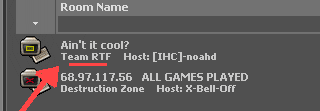 |
You can create your own game modes, like Team RTF, No Rules ORR, whatever you want to call your games.
-
Open C:\Program Files\Gamespy\Services\full.cfg in notepad or some other text editor
-
Search for the line "[insane]"
-
Go down about 7 lines below insane to where it says "gamesubtypes=Free Roam|0,Offroad Race|1,Pathfinder|2,Jamboree|3,........"
-
You can add in any other titles you like to that list, followed by the | character and the actual game mode number.
For example,
gamesubtypes=Team RTF|5,I am invincible in DZ ha ha|7,Free Roam|0,Offroad Race|1,Pathfinder|2,Jamboree|3,Gate Hunt|4,Return The Flag|5,Capture The Flag|6,Destruction Zone|7
-
Save full.cfg.
-
You don't even need to restart Gamespy. Just create a new game room and the options will be there.
 Make your 1nsane name different than your Gamespy name
Make your 1nsane name different than your Gamespy name
If you want to have the name that shows up in 1nsane different than your nickname in Gamespy,
-
Open C:\Program Files\Gamespy\Services\full.cfg in notepad or some other text editor
-
Search for the line "[insane]"
-
Go down about 16 lines below insane to where it says "hosttemplate=blah blah blah" and "jointemplate=blah blah"
-
Replace #PLAYERNAME# with your desired nickname. If you have a space in your name, put quotation marks around your nickname.
For example,
hosttemplate=#EXEPATH# -userid NoahD -server -gamemode #GAMETYPECMD#
jointemplate=#EXEPATH# -userid NoahD -client #SERVERIP#
-
Save full.cfg and restart Gamespy.
 Use 1nsane command line options with Gamespy
Use 1nsane command line options with Gamespy
For a big list of 1nsane command line options, scroll down on this page!
-
Open C:\Program Files\Gamespy\Services\full.cfg in notepad or some other text editor
-
Search for the line "[insane]"
-
Go down about 16 lines below insane to where it says "hosttemplate=blah blah blah" and "jointemplate=blah blah"
-
Simply insert your command line options on those lines. For example, to enable ALT+TAB switching and disable movies, change your lines to:
hosttemplate=#EXEPATH# nomovie nomutex -userid YourName -server -gamemode #GAMETYPECMD#
jointemplate=#EXEPATH# nomovie nomutex -userid YourName -client #SERVERIP#
-
Save full.cfg and restart Gamespy.
 1nsane Command Line Options
1nsane Command Line Options
These are all the options and flags that I know of.
Game modes:
-singlegame
-client [ip_addr]
-server
Options for server or client mode:
-userid [yourname]
Options for server mode only:
-gamemode [0-7]
-maxplayers [1-8]
-minplayers [1-8]
Other options:
-version
nomouse (useful if using nofullscreen)
nomutex (makes alt+tab switching work better)
nomovie
nosound
nocd
nofullscreen (run in a window)
nosplash
back to main!
 Setting up Gamespy for 1nsane
Setting up Gamespy for 1nsane 
 Setting up Gamespy for 1nsane
Setting up Gamespy for 1nsane 
 Enable Late-Entry
Enable Late-Entry 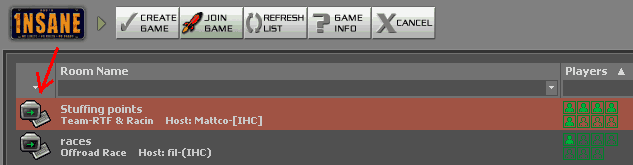
 Custom Game Mode Text
Custom Game Mode Text 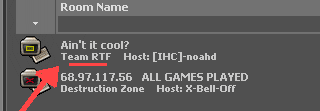
 Make your 1nsane name different than your Gamespy name
Make your 1nsane name different than your Gamespy name
 Use 1nsane command line options with Gamespy
Use 1nsane command line options with Gamespy
 1nsane Command Line Options
1nsane Command Line Options